Description
Class for post processing implementation that generates scripts for POVray.
The script can be used in POVray to render photo-realistic animations. It will convert only objects that contain supported visualization assets AND that are flagged by attaching a ChPovRayAsset to them (the ChPovRay::Add() function is a shortcut for adding such ChPovRayAsset).
#include <ChPovRay.h>
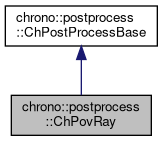
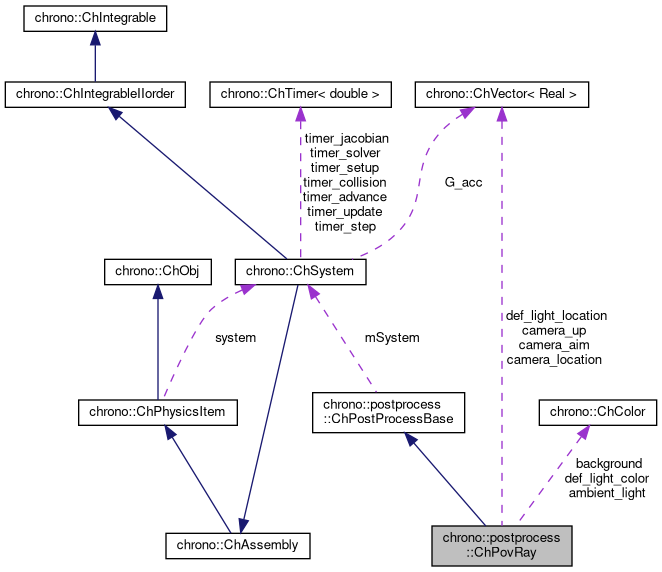
Public Types | |
| enum | eChContactSymbol { SYMBOL_VECTOR_SCALELENGTH = 0, SYMBOL_VECTOR_SCALERADIUS, SYMBOL_VECTOR_NOSCALE, SYMBOL_SPHERE_SCALERADIUS, SYMBOL_SPHERE_NOSCALE } |
Public Member Functions | |
| ChPovRay (ChSystem *system) | |
| virtual void | Add (std::shared_ptr< ChPhysicsItem > mitem) |
| Add a ChPhysicsItem object to the list of objects to render (if it has some associated ChAsset object). More... | |
| virtual void | Remove (std::shared_ptr< ChPhysicsItem > mitem) |
| Remove a ChPhysicsItem object from the list of objects to render. | |
| virtual void | AddAll () |
| Add all ChPhysicsItem objects in the system to the list of objects to render. More... | |
| virtual void | RemoveAll () |
| Remove all ChPhysicsItem objects that were previously added. | |
| virtual bool | IsAdded (std::shared_ptr< ChPhysicsItem > mitem) |
| Tell if a ChPhysicsItem has been already added. | |
| virtual void | SetTemplateFile (const std::string &filename) |
| Set the filename of the template for the script generation. More... | |
| virtual void | SetPictureFilebase (const std::string &filename) |
| Set the filename of the .bmp files generated by POV. More... | |
| virtual void | SetOutputScriptFile (const std::string &filename) |
| Set the filename of the output script (to be used in POV) generated by the function ExportScript(), es: "my_render.pov" It can contain a directory (es. More... | |
| virtual void | SetOutputDataFilebase (const std::string &filename) |
| Set the filename of the output data generated by the function ExportData(), es: "state"; when the user will execute POV and run the .ini file generated by ExportScript(), the .ini script will call the .pov script that will load these data files. More... | |
| virtual void | SetPictureSize (unsigned int width, unsigned int height) |
| Set the picture width and height - will write this in the output .ini file. | |
| virtual void | SetAntialiasing (bool active, unsigned int depth, double treshold) |
| Set antialiasing - will write this in the output .ini file. | |
| virtual void | SetCamera (ChVector<> location, ChVector<> aim, double angle, bool ortho=false) |
| Set the default camera position and aim point - will write this in the output .pov file. | |
| virtual void | SetLight (ChVector<> location, ChColor color, bool cast_shadow) |
| Set the default light position and color - will write this in the output .pov file. | |
| virtual void | SetBackground (ChColor color) |
| Set the background color - will write this in the output .pov file. | |
| virtual void | SetAmbientLight (ChColor color) |
| Set the ambient light - will write this in the output .pov file. | |
| virtual void | SetShowCOGs (bool show, double msize=0.04) |
| Turn on/off the display of the COG (center of mass) of rigid bodies. More... | |
| virtual void | SetShowFrames (bool show, double msize=0.05) |
| Turn on/off the display of the reference coordsystems of rigid bodies. More... | |
| virtual void | SetShowLinks (bool show, double msize=0.04) |
| Turn on/off the display of the reference coordsystems for ChLinkMate constraints. More... | |
| virtual void | SetShowContacts (bool show, eChContactSymbol mode, double scale, double width, double max_size, bool do_colormap, double colormap_start, double colormap_end) |
| Turn on/off the display of contacts, using spheres or arrows (see eChContactSymbol modes). More... | |
| virtual void | SetCustomPOVcommandsScript (const std::string &mtext) |
| Set a string (a text block) of custom POV commands that you can optionally append to the POV script file, for example adding other POV lights, materials, etc. More... | |
| virtual const std::string & | GetCustomPOVcommandsScript () |
| virtual void | SetCustomPOVcommandsData (const std::string &mtext) |
| Set a string (a text block) of custom POV commands that you can optionally append to the POV script files that are load at each timestep, es. More... | |
| virtual const std::string & | GetCustomPOVcommandsData () |
| virtual void | SetFramenumber (unsigned int mn) |
| When ExportData() is called, it saves .dat files in incremental way, starting from zero: data0000.dat, data0001.dat etc., but you can override the formatted number by calling SetFramenumber(), before. | |
| virtual void | ExportScript () |
| This function is used to export the script that will be used by POV to process all the exported data and to render the complete animation. More... | |
| virtual void | ExportScript (const std::string &filename) |
| As ExportScript(), but overrides the filename. | |
| virtual void | ExportData () |
| This function is used at each timestep to export data formatted in a way that it can be load with the POV scripts generated by ExportScript(). More... | |
| virtual void | ExportData (const std::string &filename) |
| As ExportScript(), but overrides the automatically computed filename. | |
| void | SetUseSingleAssetFile (bool muse) |
| Set if the assets for the entre scenes at all timesteps must be appended into one single large file "rendering_frames.pov.assets". More... | |
 Public Member Functions inherited from chrono::postprocess::ChPostProcessBase Public Member Functions inherited from chrono::postprocess::ChPostProcessBase | |
| ChPostProcessBase (ChSystem *system) | |
| virtual void | SetSystem (ChSystem *system) |
| virtual ChSystem * | GetSystem () |
Protected Member Functions | |
| virtual void | SetupLists () |
| virtual void | ExportAssets (ChStreamOutAsciiFile &assets_file) |
| void | _recurseExportAssets (std::vector< std::shared_ptr< ChAsset > > &assetlist, ChStreamOutAsciiFile &assets_file) |
| void | _recurseExportObjData (std::vector< std::shared_ptr< ChAsset > > &assetlist, ChFrame<> parentframe, ChStreamOutAsciiFile &mfilepov) |
Protected Attributes | |
| std::vector< std::shared_ptr< ChPhysicsItem > > | mdata |
| std::unordered_map< size_t, std::shared_ptr< ChAsset > > | pov_assets |
| std::string | template_filename |
| std::string | pic_filename |
| std::string | out_script_filename |
| std::string | out_data_filename |
| unsigned int | framenumber |
| ChVector | camera_location |
| ChVector | camera_aim |
| ChVector | camera_up |
| double | camera_angle |
| bool | camera_orthographic |
| bool | camera_found_in_assets |
| ChVector | def_light_location |
| ChColor | def_light_color |
| bool | def_light_cast_shadows |
| bool | COGs_show |
| double | COGs_size |
| bool | frames_show |
| double | frames_size |
| bool | links_show |
| double | links_size |
| bool | contacts_show |
| double | contacts_maxsize |
| double | contacts_scale |
| eChContactSymbol | contacts_scale_mode |
| double | contacts_width |
| double | contacts_colormap_startscale |
| double | contacts_colormap_endscale |
| bool | contacts_do_colormap |
| ChColor | background |
| ChColor | ambient_light |
| bool | antialias |
| int | antialias_depth |
| double | antialias_treshold |
| unsigned int | picture_width |
| unsigned int | picture_height |
| std::string | custom_script |
| std::string | custom_data |
| bool | single_asset_file |
 Protected Attributes inherited from chrono::postprocess::ChPostProcessBase Protected Attributes inherited from chrono::postprocess::ChPostProcessBase | |
| ChSystem * | mSystem |
Member Function Documentation
◆ Add()
|
virtual |
Add a ChPhysicsItem object to the list of objects to render (if it has some associated ChAsset object).
Note that this simply 'flags' the object as renderable but attaching a ChPovRayAsset to it.
◆ AddAll()
|
virtual |
Add all ChPhysicsItem objects in the system to the list of objects to render.
Call this at the beginning of the simulation, for instance.
◆ ExportData()
|
inlinevirtual |
This function is used at each timestep to export data formatted in a way that it can be load with the POV scripts generated by ExportScript().
The generated filename must be set at the beginning of the animation via SetOutputDataFilebase(), and then a number is automatically appended and incremented at each ExportData(), ex. state0001.dat, state0002.dat, The user should call this function in the while() loop of the simulation, once per frame.
◆ ExportScript()
|
inlinevirtual |
This function is used to export the script that will be used by POV to process all the exported data and to render the complete animation.
It contains the definition of geometric shapes, lights and so on, and a POV function that moves meshes in the position specified by data files saved at each step.
◆ SetCustomPOVcommandsData()
|
inlinevirtual |
Set a string (a text block) of custom POV commands that you can optionally append to the POV script files that are load at each timestep, es.
state0001.pov, state0002.pov, for example adding other POV lights, materials, etc.
◆ SetCustomPOVcommandsScript()
|
inlinevirtual |
Set a string (a text block) of custom POV commands that you can optionally append to the POV script file, for example adding other POV lights, materials, etc.
What you put in this string will be put at the end of the generated POV script, just before loading the data.
◆ SetOutputDataFilebase()
|
inlinevirtual |
Set the filename of the output data generated by the function ExportData(), es: "state"; when the user will execute POV and run the .ini file generated by ExportScript(), the .ini script will call the .pov script that will load these data files.
It should NOT contain the .bmp suffix because ExportData() will append the frame number (es. state0001.dat, state0002.dat, ...). It can contain a directory (es. "output_folder/state"), but the directory must already exist. If not set, it defaults to "state".
◆ SetOutputScriptFile()
|
inlinevirtual |
Set the filename of the output script (to be used in POV) generated by the function ExportScript(), es: "my_render.pov" It can contain a directory (es.
"folder/my_render.pov"), but the directory must already exist. If not set, it defaults to "render_frames.pov".
◆ SetPictureFilebase()
|
inlinevirtual |
Set the filename of the .bmp files generated by POV.
It should NOT contain the .bmp suffix because POV will append the frame number (es. pic0001.bmp, pic0002.bmp, ...). It can contain a directory (es. "myframes/pic"), but the directory must already exist. If not set, it defaults to "pic".
◆ SetShowCOGs()
|
virtual |
Turn on/off the display of the COG (center of mass) of rigid bodies.
If setting true, you can also set the size of the symbol, in meters.
◆ SetShowContacts()
|
virtual |
Turn on/off the display of contacts, using spheres or arrows (see eChContactSymbol modes).
The size of the arrow or of the sphere depends on force strength multiplied by 'scale'. Use 'max_size' to limit size of arrows if too long, or spheres if too large (they will be signaled by white color) Use 'width' for the radius of the arrow. If in 'SYMBOL_VECTOR_SCALERADIUS' mode, the length of the vector is always max_size.
◆ SetShowFrames()
|
virtual |
Turn on/off the display of the reference coordsystems of rigid bodies.
If setting true, you can also set the size of the symbol, in meters.
◆ SetShowLinks()
|
virtual |
Turn on/off the display of the reference coordsystems for ChLinkMate constraints.
If setting true, you can also set the size of the symbol, in meters.
◆ SetTemplateFile()
|
inlinevirtual |
Set the filename of the template for the script generation.
If not set, it defaults to "_template_POV.pov" in the default Chrono data directory.
◆ SetUseSingleAssetFile()
|
inline |
Set if the assets for the entre scenes at all timesteps must be appended into one single large file "rendering_frames.pov.assets".
If not, assets will be written inside each state0001.dat, state0002.dat, etc files; this would waste more disk space but would be a bit faster in POV parsing and would allow assets whose settings change during time (ex time-changing colors)
The documentation for this class was generated from the following files:
- /builds/uwsbel/chrono/src/chrono_postprocess/ChPovRay.h
- /builds/uwsbel/chrono/src/chrono_postprocess/ChPovRay.cpp
