Install Chrono Blender
- A copy of Blender must be installed on your computer. Supported from version 3.4 or later.
- Open Blender.
- Go to menu Edit/Preferences..., then clock on the Add-ons tab
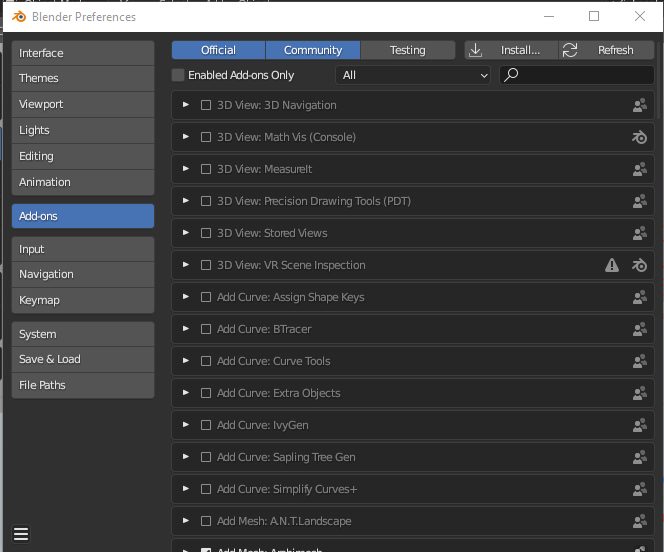
- Press the Install... button and select the file chrono/src/importer_blender/chrono_import.py that you find in the chrono source code, then press Install add-on.
- Enable the chronoi importer add-on with the checkmark in the list of add-ons
- Close the window with Blender preferences.
If things go as expected, now you will find an additional menu File/Import.../Chrono_import all times you start Blender.
Read introductory documentation at Chrono::Blender page.
